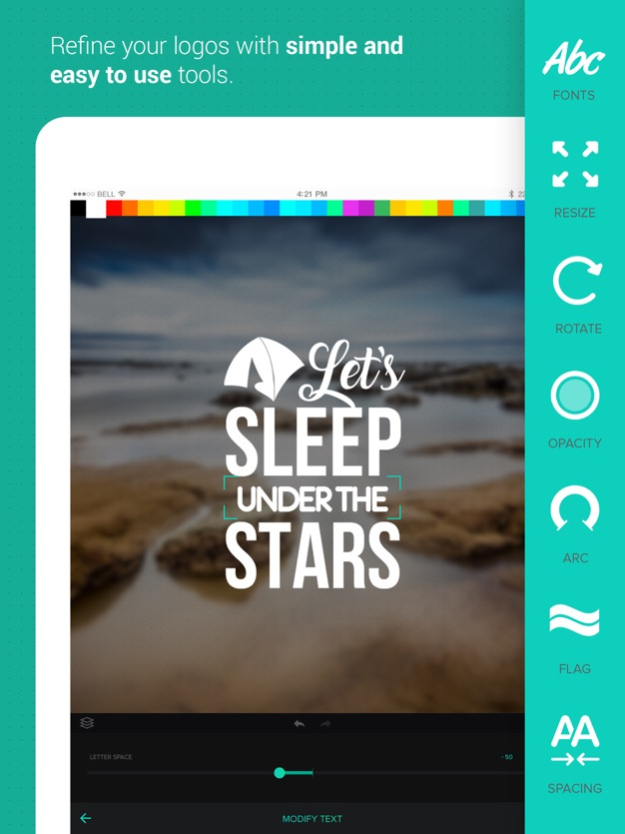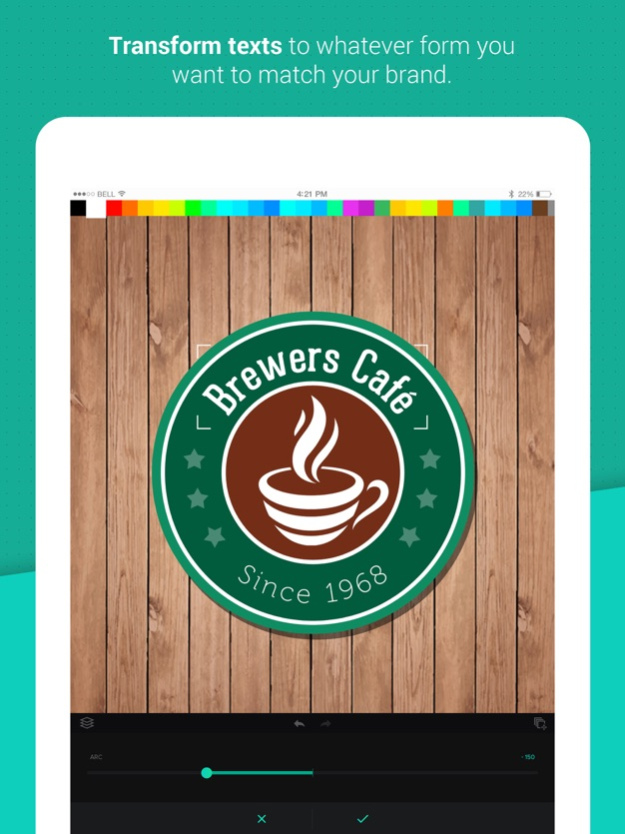Logo Maker - Logo Foundry 4.0.4
Free Version
Publisher Description
Create Professional Logos in Minutes - Logo Creator & Logo Designer featured in Forbes, TNW, Design Taxi and more.
Logo Foundry is a professional logo design suite that lets you create powerful branding for your business in a matter of Minutes!
Featured On:
- Forbes : "Apps That Will Make You A Better Designer Even If You Are Not One"
- Product Hunt : #1 in Tech - March 14th 2016
- The Next Web
- Launch Ticker
- Design Taxi
- Enter.co
Logo Foundry is designed with ease of use in mind and hence can be used by both professional designers and people without prior design experience to create custom, creative and beautiful looking logos in a matter of minutes.
Logo Foundry has a great collection of in-built tools that let's you create professional looking logos.
- 3000+ Symbols, Shapes & Icons arranged by Category
- Easy search function that lets you search for symbols by keywords
- Advanced text editing tools that let's you create beautiful typography for the logo
- Support for advanced text layouts such as Circular Text & Wavy Text
- Professional layer management functions that let's you work on logos at ease
- Export to Transparent PNG or Flat JPG files
- Ability to Save, Restore and Reuse logo templates along with their layers
- Tools to Mirror, Flip Horizontal & Flip Vertical
- Undo & Redo Support
- Support for Monograms
Whatever branding you want to create - may it be a logo, sticker or label, Logo Foundry lets you create one at ease.
Follow us on:
WWW - http://www.logomakerapp.com
Facebook - https://www.facebook.com/LogoFoundryApp
Twitter: https://twitter.com/LogoFoundry
Subscription
- A subscription gives access to all content available in Logo Foundry as long as it is active.
- Payment will be charged to iTunes Account at confirmation of purchase
- You can cancel online anytime – there is no cancellation fee
- You can use the subscription on any device registered with your Apple account
- Subscription automatically renews unless auto-renew is turned off at least 24-hours before the end of the current period
- Account will be charged for renewal within 24-hours prior to the end of the current period, and identify the cost of the renewal
- Subscriptions may be managed by the user and auto-renewal may be turned off by going to the user's Account Settings after purchase
- Cancellation will not go into effect until the end of the monthly billing cycle
- Payment management is done by Apple system. More information can be found here: https://support.apple.com/en-us/HT202039
Privacy Policy: http://www.xlabz.com/privacy/Generic.html
Terms of Service: http://www.xlabz.com/privacy/LogoFoundry-TOS.html
Oct 26, 2018
Version 4.0.4
Bug fixes and enhancements.
About Logo Maker - Logo Foundry
Logo Maker - Logo Foundry is a free app for iOS published in the Screen Capture list of apps, part of Graphic Apps.
The company that develops Logo Maker - Logo Foundry is XLabz Technologies Pvt. Ltd.. The latest version released by its developer is 4.0.4.
To install Logo Maker - Logo Foundry on your iOS device, just click the green Continue To App button above to start the installation process. The app is listed on our website since 2018-10-26 and was downloaded 16 times. We have already checked if the download link is safe, however for your own protection we recommend that you scan the downloaded app with your antivirus. Your antivirus may detect the Logo Maker - Logo Foundry as malware if the download link is broken.
How to install Logo Maker - Logo Foundry on your iOS device:
- Click on the Continue To App button on our website. This will redirect you to the App Store.
- Once the Logo Maker - Logo Foundry is shown in the iTunes listing of your iOS device, you can start its download and installation. Tap on the GET button to the right of the app to start downloading it.
- If you are not logged-in the iOS appstore app, you'll be prompted for your your Apple ID and/or password.
- After Logo Maker - Logo Foundry is downloaded, you'll see an INSTALL button to the right. Tap on it to start the actual installation of the iOS app.
- Once installation is finished you can tap on the OPEN button to start it. Its icon will also be added to your device home screen.